Insights
A better way to stay in touch with your money
It’s easier than ever to manage your finances with Insights. You can see all your accounts in one place, build personal budgets, manage your cash flow and set goals for the future - all in one intuitive interface. It's one more way we help you have a better relationship with your money.
Insights overview

- See all your accounts in one place for a complete financial picture. Add other financial institution accounts, including credit cards, store cards, loyalty programs, loans, investments and cash accounts to Insights for a view of all account balances and transactions in one place.
- Easily create budgets and categorize and track spending habits. Quickly create a budget and start tagging your transactions to see where and how you spend your money. By seeing how you reach a spending target you can make smarter choices about how you spend.
- Set and track goals. Visually tracking your progress can help you take control and make reaching your financial goals much quicker and easier. Using Insights, you can set goals, like saving for a vacation or paying off a high rate credit card and automatically track your progress.
- Bring your budget to life through an interactive calendar. You can see how much money you have available to pay bills and other expenses day-by-day, allowing you to make informed choices on when to schedule bills and other spending.
- Build wealth and watch it grow. No need to keep a manually updated spreadsheet. Insights helps you quickly add up all your assets and debts to show you an up-to-date estimate of your net worth.
- Stay informed with account alerts. With Insights, you really are in control. Be alerted when an account balance changes significantly, transactions to a specific retailer occur, when you are close to exceeding a spending category, and more.
Insights in Think Online - Mobile Overview
Insights in Think Online - Desktop Overview
Get started with Insights
Insights is located in both Think Online Desktop and Think Online Mobile.
Mobile
- Log in to the Think Bank - Think Online mobile app.
- Select the menu button (three horizontal bars) in the top left.
- Click Insights.
Desktop
- Log in to Think Online through the website.
- Select Insights from the menu on the left side of the screen.
- Click Budgets, Cashflow, Goals, Net Worth or Spending by Category to enter Insights.
Add an account
You can sync accounts from other financial institutions to get a full picture of your finances.
- Navigate to the "Accounts" section.
- Click the plus sign to "Add Linked Account."
- Select an institution or use the search to find your institution.
- Enter the account information and select "Connect."
See your spending on the dashboard
The dashboard displays your top spending category each month.
- Click different parts of the wheel to see your spending breakdown. Transactions are sorted automatically into these categories with ‘tags.’
- To personalize your categories, or split the transaction between tags, click on a transaction and edit the tag.
- When you select a transaction from the dashboard you can also change the name of the transaction, create a budget or add a recurring transaction to your Cashflow Calendar.
Resources
Use the Get Started Guide and FAQ to help set up your Insights account today!