Get your tax documents electronically
Sign up for electronic tax documents and you won't have to wait for the mail service to deliver the forms you need to complete your annual tax returns.
Sign up to receive electronic tax documents:
- Log in to Think Online
- Choose an account and click on the "Documents" button
- Then click "Enrollment Options" and select each type of document you want delivered electronically
- Finally, click "Save Settings"
You'll receive an email notifying you once your tax document(s) are available in Think Online.
Available tax forms:
- 1098
- 1099-INT
- 1099-R
- 5498