E-statements & e-notices
You can enroll in electronic statements and electronic notices to receive any of your statements electronically in Think Online.
To enroll in e-statements and e-notices
- Log into Think Online using the login box on thinkbank.com or the Think Bank mobile app.
- Click or tap the "Documents" icon from the dashboard. You may need to swipe the icons to the left in the mobile app to see the "Documents" icon.
- Review your e-mail address and update it in the space shown if it is not correct.
- Review the disclosure.
- Click or tap "I Agree".
- You will receive an enrollment confirmation message, click or tap "OK".
- You are now enrolled in e-statements and e-notices!
To view your e-statements:
- Log into Think Online using the login box on thinkbank.com or the Think Bank mobile app.
- Click or tap "Documents" from the dashboard. You may need to swipe the icons to the left in the mobile app to see the icon.
- In the "Accounts" dropdown on the "Statements and Notices" tab select "All" or the specific account you want to view statements for.
- Click or tap "Filter".
- Click or tap the download icon next to the statement you want to view.